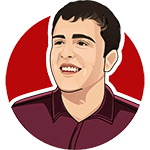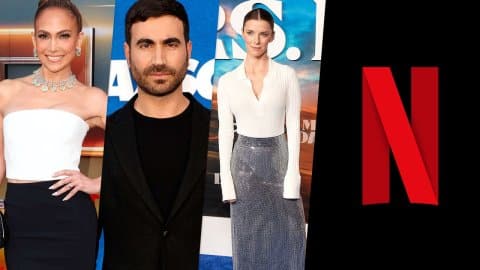We’ve got our grubby mits on a brand new Samsung Galaxy S7 Edge and the brand new VR headset that comes along with it. Netflix have always been first in line to try out the latest technology and as a result, they’ve got an application for Oculus right now but will it change your Netflix viewing experience for ever? Let’s find out.
For full disclosure, I got my VR headset for free as part of a pre-order initiative for the new Samsung. Different variations are available but the Netflix app stays relatively the same across each device available on the market.
VR as a whole is a great gadget fully immersing you in a full 360 degree view with the device responding to each individual cm of head movement. The Samsung Gear VR then has a touch screen on the side of the device allowing swipe and touch inputs as well as a physical button at the top for going back through the menus.
The Netflix app for VR weights in at 35MB and can be found in the Oculus store and is free for existing subscribers or free when a user signs up for a free trial or purchases a subscription. Without a subscription however, you can have a look around the virtual environment for free.
The Netflix app places you on a sofa looking straight at a television which is most likely bigger than your own one at home and it really does give you the illusion that you’re looking at a monster TV. You can then explore the room that is set high up in the mountains in your very own log cabin. On the table you’ve got a Netflix remote as well as a couple of magazines with some great Netflix Original easter eggs featured on them but we won’t spoil that.
Look to your right and you’ll see some Netflix Original posters for Sense8, Marco Polo and Daredevil. Look above the TV and you’ll see an even bigger canvas dedicated to Bojack Horseman. There’s probably a lot more easter eggs to be found but we’re yet to find them.

Navigating Netflix is a breeze with the touch and swipe gestures enabling you to fly around the Netflix UI that’s exactly the same as a tablet or television experience. When browsing the Netflix library, the full is fully lit but when you start a movie or a TV episode, the lights start to dim. It’s a nice touch that gives you instant satisfaction. Topping that however is the ambience lighting that’s projected around the room from the television set as it would in the real world. These two features alone really sells you the VR experience. One of the biggest downsides however is that there’s definitely a quality issue with the programs streamed through the VR application with them reportedly only reaching 480p at best.
Some improvements we’d love to see in the future would be that you’re able to navigate the room using an optional controller to allow you to get different viewpoints and potentially explore more of the world of the Netflix Originals. Speaking of which, why couldn’t we watch our favorite Netflix shows in the comfort of Litchfield Prison? Make it happen Netflix.
You can read more about the development of the Netflix VR application on the tech blog.
Are you going to be swapping your TV for a VR headset though? The answer is probably not. I’ve now watched the entire duration of Django Unchained and have to admit I came out feeling a bit dizzy as prolonged use of the device is discouraged meaning long binges will have to be broken up by periodic breaks.
But the truth is that this is a gimmick but an awesome one to show off to your friends and while we hope to be proved wrong, we think the TV won’t be moving anywhere for the time being.