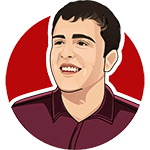Picture: Kapwing
Every year, some of your favorite services now participate in a trend that Spotify pioneered, giving you a roundup of your listening or viewing habits. While Netflix itself doesn’t directly participate, thanks to an unofficial service (and some other tricks), you can dive into your viewing habits for the past year.
This year, we’re re-incorporating Kapwing’s Unofficial Netflix Wrapped tool as our main suggestion. Kapwing provides video editing tools by trade, but they’ve also offered a free, excellent, and easy way to get a summary of what you’ve been watching over the past few years, and it’s been refreshed for 2024.
The tool is the most fully-fledged one we’ve found so far and provides the following features:
- Minutes watched
- Number of shows vs. movies
- Most bingeful day
- Highest-rated/lowest-rated shows
- Actors/directors that appear in multiple watched shows or movies
- Most completely watched show
- Favorite genres
To get started, you need to grab your viewing data from the Netflix website, upload it to the Kapwing Netflix Wrapped portal, and let the magic happen. Your upload is unique to you and can be shared with others with your unique URL.
Now, it’s not exactly perfect. The tool assumes you watched everything you started all the way through, but that’s more of a flaw with Netflix’s viewing activity export than anything else.
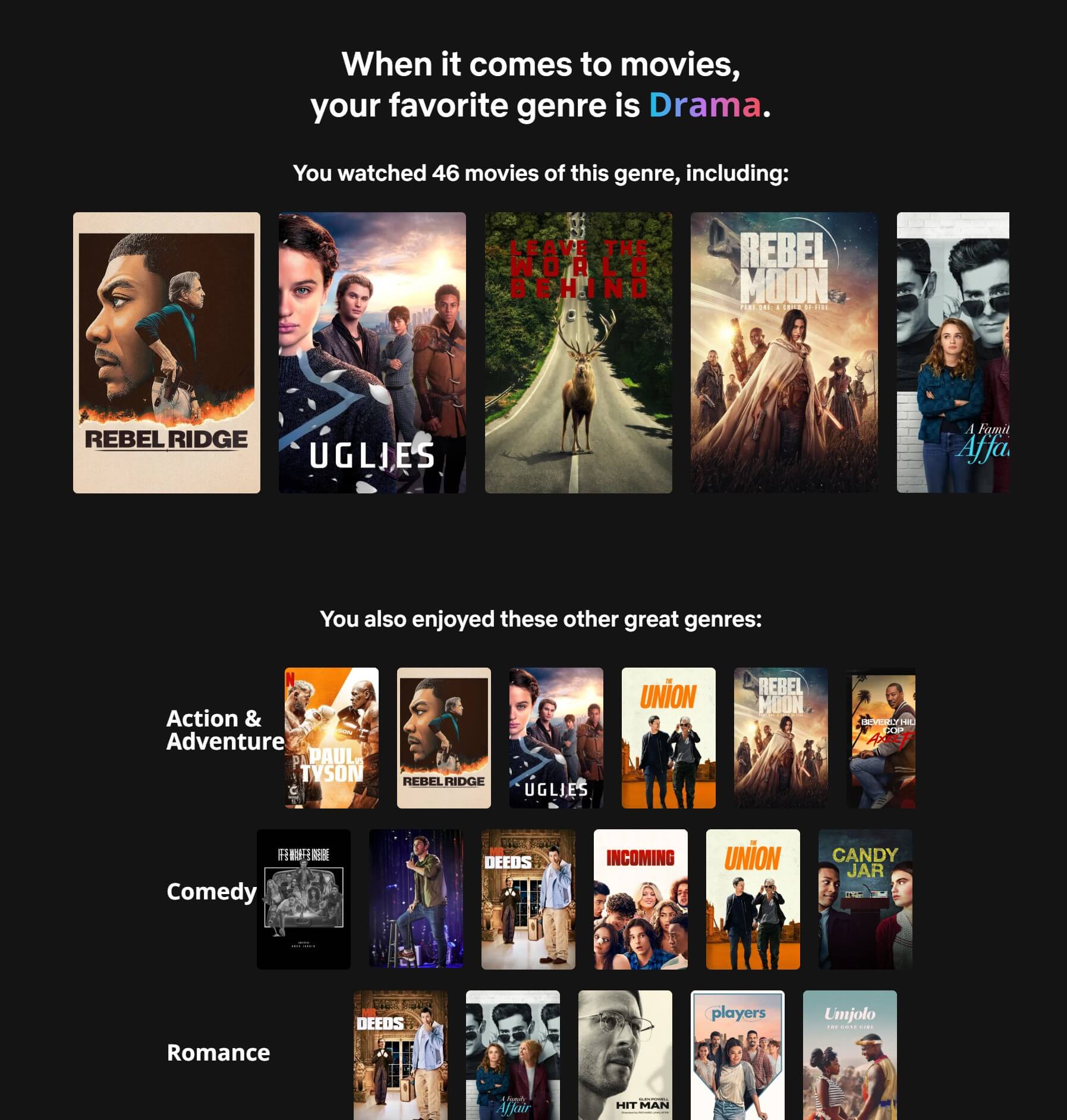
One of Kasey’s Many Netflix Profiles for Netflix Wrapped 2024
We spoke to Liam Curtis, Kapwing’s Head of Content, who told us via email:
“Netflix Wrapped is something that we’re really proud of. The ‘minutes watched’ section and ‘most bingeful day’ are the most popular features, for sure. It’s fun to look back and remember that day you decided to start re-watching a certain series and couldn’t stop — in my case, Stranger Things in October!The tool combines individual stats with information pulled from across the web to give users some extra context about their data. I think that’s what makes the tool stand out. For example, we highlight the show you watched that has the highest rating on IMDB along with actors or directors that regularly feature across your watch history.The director’s angle is a nice addition, and the results often help people decide what they want to watch next. People suddenly realize there’s a certain director they always seem to enjoy.”
Other Options for Netflix Wrapped 2024
You have several other options if you don’t want to use a tool like the one outlined above.
Last year, we highlighted a blog post by Jake Lee, who detailed how to analyze your data through spreadsheets! His pre-prepared Google Sheet (which remains available to copy and download for your own use) allows you to see where and when you watched Netflix the movie and, crucially, how much Netflix you’ve watched. It’s a bit fiddly, though. You need to use Netflix’s Get My Info tool rather than the viewing activity download, which can take up to 30 days to fetch your data.
Unlike last year, I can’t really recommend using ChatGPT to sift through your data as it doesn’t seem to be able to do much with the data I provided it with. You may be a bit luckier, but I found it constantly stumbling through the spreadsheet and getting stuff wrong.
Some Chrome Extensions have also successfully summarized Netflix viewing for the year in prior years. However, most have been abandoned from our testing for 2024, and many only cover viewership from prior years. Sadly, Netflix Rewind, UWatcher, Netflix Viewing Stats, and Netflix Wrapped all fall under this banner. We’ll update you should they reach out with updates.
What were your Netflix stats for 2024? Let us know in the comments.