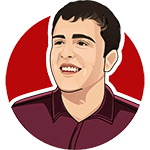Today, Netflix updated their applications across the iOS stores to add new features as well as a few stability updates. The majority of the updates takes advantages over the new hardware and features added to iOS in recent months albeit a little later than we’d have liked them.
For the iPad, you’ll now be able to take advantage of the brand new picture in picture mode allowing you to essentially multitask on your iPad while also watching Netflix in the corner. Here’s the official description for the new feature. “Picture in Picture is available on the iPad Air, iPad Air 2, iPad mini 2, iPad mini 3, iPadmini 4, 9.7-inch iPad Pro, and 12.9-inch iPad Pro.” But don’t forget to update your devices to the latest iOS as it only supports iOS 9.3.2.
How do you activate picture in picture on iOS? Simply, load up a TV show or movie on Netflix and then hold the home button for a moment, a grey screen will inform you that you’r
For the devices that support the brand new 3D touch features, you’ll now be able to take advantage of that here allowing you to view more information by pushing down on titles.
The picture in picture mode is available on Android phones assuming you have a phone that supports it. The Samsung Galaxy range have the multitasking functionality that does allow you to resize the window where the video player sits.