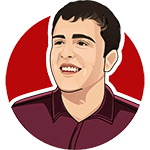Picture: Adobe Stock
If you’ve booted up your Netflix app on your Smart TV or similar device over the past few days, you may notice a few minor changes. Some new sounds and some new animations will greet you across the application to reflect earlier changes on iOS devices.
Behind the scenes, Netflix is constantly tinkering and toiling with its apps across a suite of devices. Earlier in the year, we got word that Netflix was updating its apps on iOS devices with a new “fluid design” and updated animation effects.
According to a Netflix spokesperson to TechCrunch, here’s what the new changes included:
“We recently updated the Netflix iOS app with better visuals, more responsive interactions and motion design. This latest global update includes features like a new style for promoting what to watch, thematic background on your favorite shows and movies, new profile animations and more,”
This last year, I’ve been leading a UI refresh to make Netflix feel more fluid, delightful, and polished.
Today, all that work shipped!
Huge thanks to @nebson and @b3ll for helping bring this to life ❤️
Details below, but try it out yourself! pic.twitter.com/cZFb7c42Fd
— Janum Trivedi (@jmtrivedi) January 16, 2023
Well, these iOS changes have been slowly working their way now onto other devices, including Smart TVs.
Beyond the new profile intro (see embedded below) animation (removing the old spinning wheel and zooming into your profile), you’ll hear a new boot-up sound that resembles more of a “swoosh” than the traditional bass-thumping Tudum sound we’ve been used to. In fact, we’ve been hearing a variation of this new sound in the trailers Netflix uploads for its mobile games.
Beyond that, things are a little snappier and more responsive, with most of the new animations acting as transitions between titles and pages. The main effect most will notice is that most UI elements now zoom in or out instead of the old fade and loading screens.
New intro sound and animation when you boot into Netflix for the first time. pic.twitter.com/zlzskAelhJ
— Kasey Moore (@kasey__moore) April 14, 2023
How to turn off the new Netflix animation effects on your TV
Thankfully, if you find the new animation effects annoying, you can “reduce them”, but you cannot fully turn them off.
In a new entry on the Netflix help center, they provide some detailed instructions on how exactly you can reduce the effects but remember; you’ll need to do this per profile within the account.
Per the help article:
- In a web browser, go to your Netflix Account page.
- From the Profile & Parental Controls section, select a profile.
- Check Reduce animation effects when navigating on TV.
They also note, “Animation effects are enabled by default and aren’t available on some TV devices.”
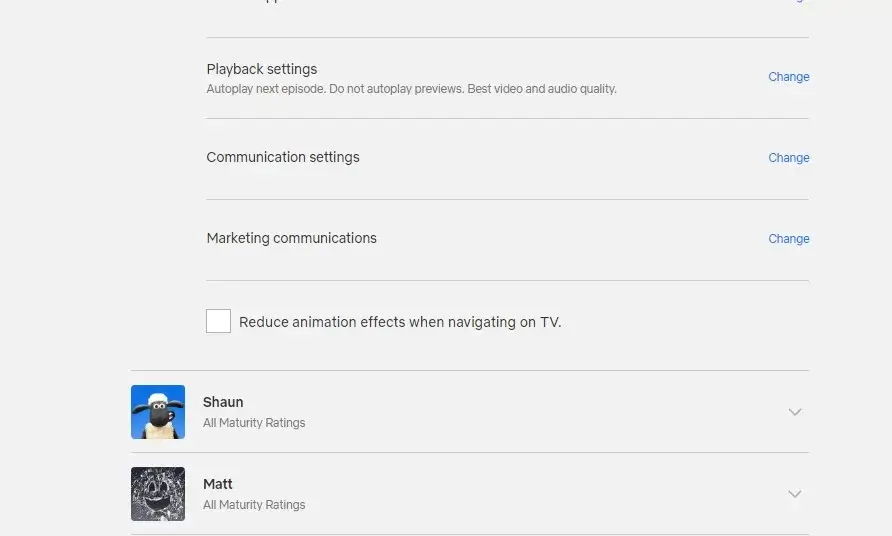
Reduce Animation Checkbox in Netflix’s Profile Settings
Have you received the new Netflix animation effects in your TV app yet? What do you think? Let us know in the comments.